git status // 查看状态
git add <file> // 添加文件
git commit -m "message" // 提交
git log // 查看提交记录
git pull origin <branch> // 拉取远程分支
git push origin <branch> // 推送到远程分支
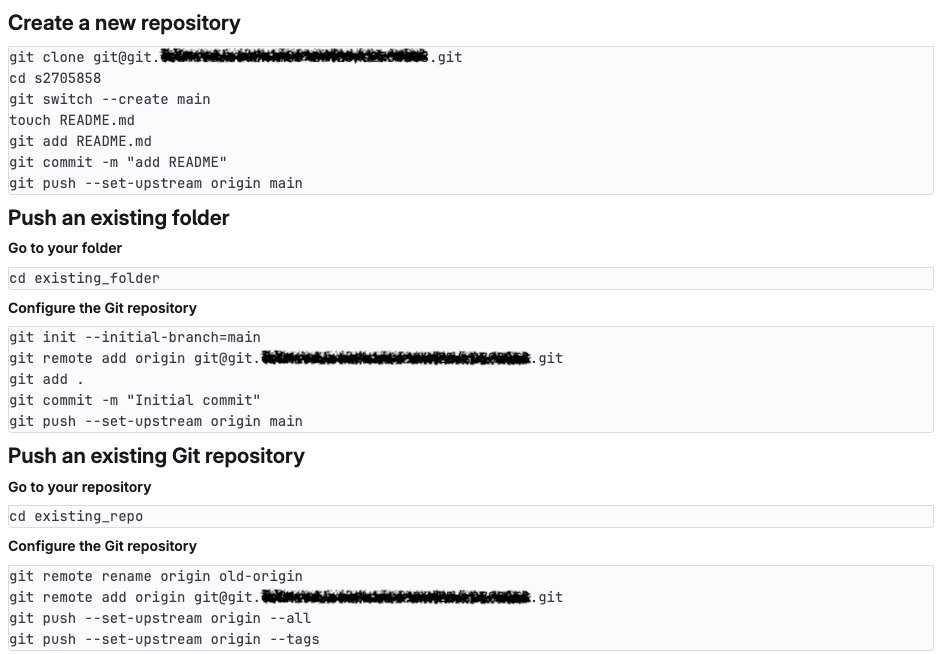
创建本地仓库并推送到远程仓库
mkdir <repo_name>
cd <repo_name>
git init // 初始化本地仓库
echo "# My New Repository" > README.md
git add README.md
git commit -m "first commit"
git remote add origin <remote_repo> // 添加远程仓库
git push origin master
克隆分支
git clone <remote_repo>
git clone -b <branch> <remote_repo> // 克隆指定分支
分支操作
git branch // 查看本地所有分支
git branch -r // 查看远程所有分支
git branch -a // 查看本地和远程所有分支
git checkout <branch> // 切换分支
git checkout -b <branch> // 创建并切换分支
「如果这篇文章对你有用,请随意打赏」
如果这篇文章对你有用,请随意打赏
使用微信扫描二维码完成支付
